Advanced concepts
Order Ticket Algos (OTA)
An algorithm in ADL can be designed as an Order Ticket Algo (OTA), which means that the algorithm can be launched directly from either MD Trader or Order Ticket widget as you would any other type of order. The OTA functionality is especially useful for strategies that require a fast "single-click" style of execution.
Note: Fills are generated only for the OTA child orders, not for the OTA parent order.
An algo becomes an OTA when its Instrument block's Type property is set to Order Instrument.
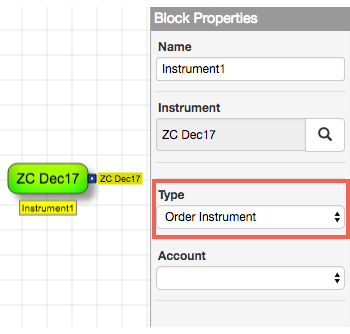
When an OTA is created and deployed, the name of the algo is added to the list of order type values, as shown.
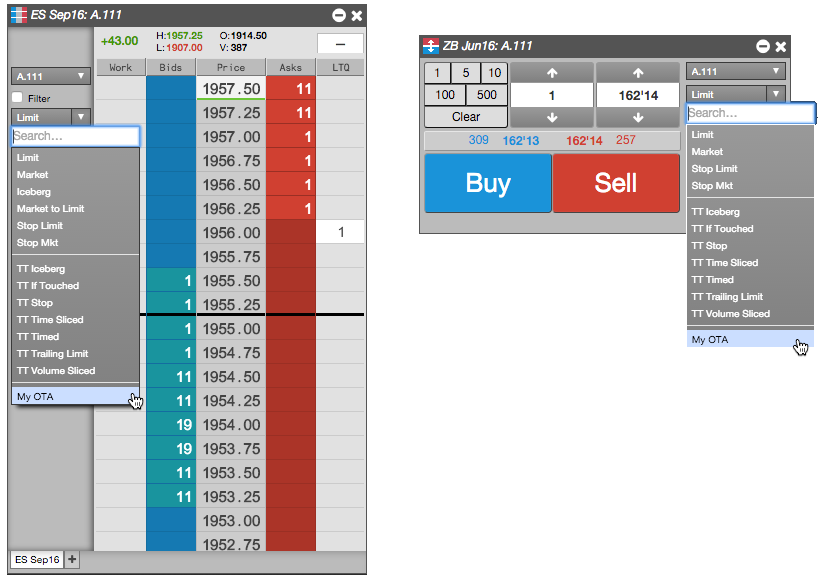
Viewing OTA orders in MD Trader
By default, only the child orders submitted by an OTA are displayed in the MD Trader widget. An OTA can optionally display the parent synthetic order in the MD Trader widget if the OTA algo creator enables the Show algo order on ladder setting.
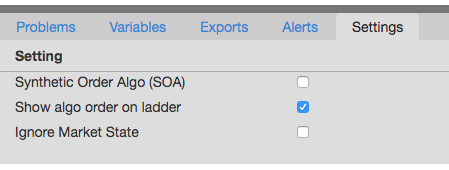
The order quantity and working quantity are both set to 0 to indicate the order is an OTA parent synthetic order. Child orders appear as normal working orders.
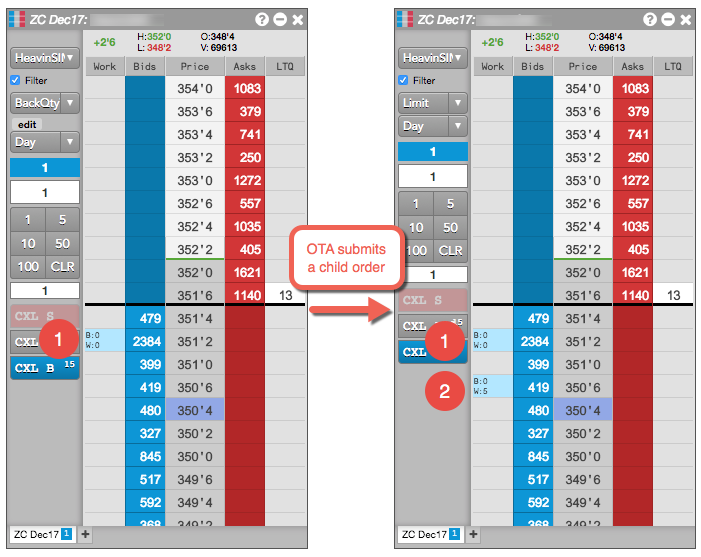
(2) OTA child order